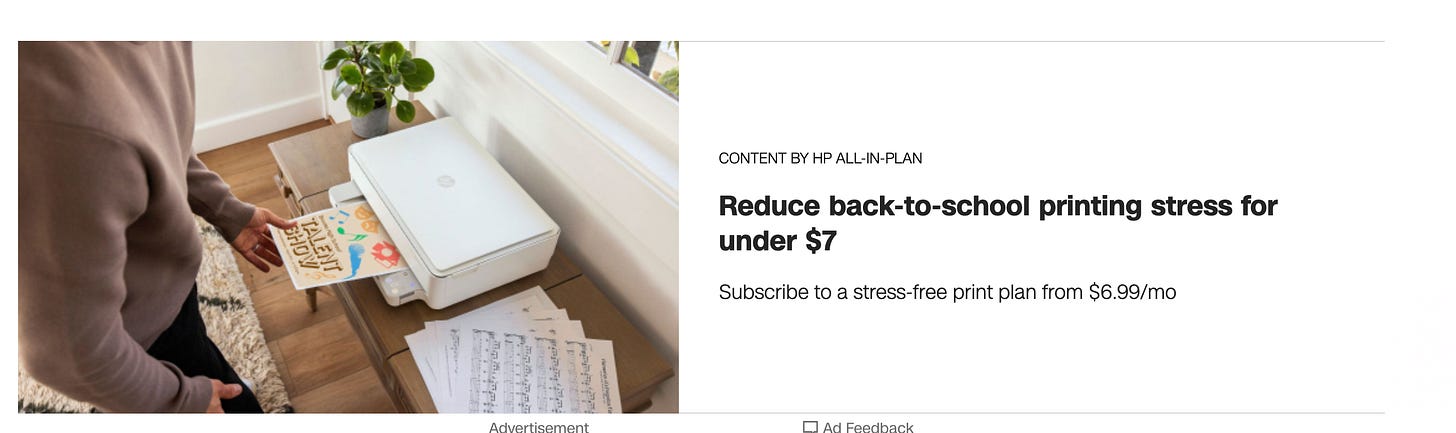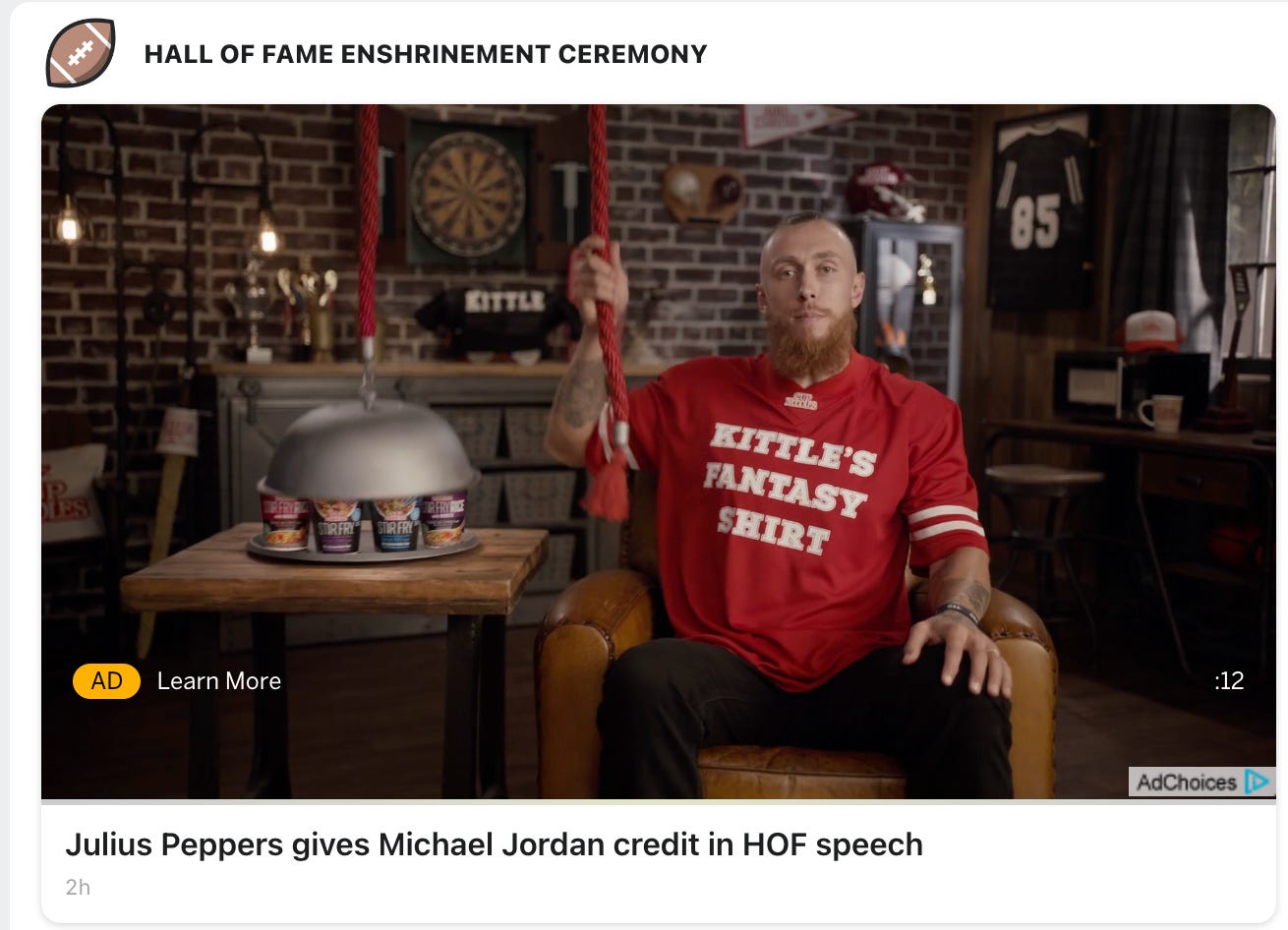The New Rules of Campaign Advertising: How Targeted Strategies Win Elections
Unlocking the Power of CTV, OTT, and Digital Platforms to Reach the Voters Who Matter Most
Political advertising has undergone a radical transformation over the past two to three decades.
You can’t just run an ad on a major TV network and expect to sway the voters you need to win. Today, advancements in data analytics and digital platforms allow campaigns to deliver highly targeted messages directly to the voters who matter most.
Yet, many first-time candidates are often unaware of the precision and effectiveness that modern advertising can offer. Instead, they gravitate toward traditional methods like airing ads on Fox News or local TV stations, assuming these are the best avenues for reaching their audience.
Don’t mishear me—traditional media still has a place. However, it needs to be part of your plan, not the entire plan. It’s often not the most efficient way to connect with the specific voter demographics that can decide an election.
In this article, I will dive into the evolving world of campaign advertising, exploring various types of media, the power of precise targeting, and how these elements can be leveraged to maximize your campaign’s impact.
Media and Marketing Your Campaign
If you don’t have a robust media strategy and don’t actively market your campaign, you won’t win votes—it's that simple.
Media is an extremely important part of your campaign. However, "media" is an overly broad term that is often used without much context, which can lead to confusion.
There’s print media, digital media, television, direct mail, phone, text, radio—each of these can fall under the umbrella of "media," depending on who you’re speaking with about the campaign. These types of media are also the tools you use to market your campaign.
Today, I want to discuss specific types of media that have been around for a few years but are still relatively new to the political landscape. These include CTV, OTT, display, and preroll ads—terms you might hear thrown around by your General Consultant when discussing different platforms that you need to advertise on for your campaign.
Explaining the Terms: CTV, OTT, Display, and Preroll Ads
As a consultant, it's crucial to explain these terms to your clients. You don’t want to make them feel uncomfortable for asking questions. I normally start the conversation by saying something like, "I might use some terms that are familiar to me but might not be familiar to you. If I do, please let me know. I want to ensure I’m explaining everything in a way that you understand." It's important to let your clients know there are no stupid questions.
Here’s a quick breakdown of these key terms:
OTT (Over-The-Top): Imagine OTT as the books you want to read. These books can come from various sources, like your local bookstore, online shops, or a library. Similarly, OTT refers to the TV shows and movies you watch over the internet, like those from Netflix, Hulu, Peacock, Amazon Prime, and HBO Max. However, it’s important to note that OTT isn’t limited to large-screen formats like TVs. It also includes streaming on devices like tablets and mobile phones. While this qualifies as OTT, it shouldn’t command the same price point as an ad, as the viewing experience on smaller screens differs significantly from that on a television.
CTV (Connected TV): Think of CTV as the bookshelf where you place these books so you can read them. When you want to read a book, you go to your bookshelf, grab the book, and read the story you want. Similarly, CTV is the television that connects to the internet, allowing you to watch OTT content. This could be a smart TV or a regular TV with a device like a Roku or Amazon Fire Stick. It houses all the streaming apps that you use to view your TV programs, like Netflix, Hulu, Peacock, Amazon Prime, and HBO Max.
Personal Example: My wife and I have a TCL Roku television. This is the CTV—the bookshelf. On the TV, we have OTT services (books), like Netflix, Hulu, Peacock, Amazon Prime, and HBO Max. Each of these apps has shows (like stories in a book) within them.
Types of Ads
Display Ads: A standard static or multi-frame banner advertisement that appears on a website when it is loaded by a user. These ads come in multiple sizes to suit different environments, from computers to tablets to phones. They usually appear on the top of a page, on the side, or in the middle of the text as a user scrolls.
Think about when you visit Barstool Sports, Fox News, Drudge Report, CNN, or another news outlet website, and you see an advertisement on the side of the webpage or the middle of the page. These are display ads.
Preroll Ads: This is a video ad on computers, tablets, and phones owned by specifically matched voters. There are multiple ways to purchase online video advertising: preroll, midroll, and postroll. We only buy preroll because it has the best performance. As the name implies, it runs before the content a user is trying to consume. So, if you went to ESPN to watch a video, the ad that plays before your content is a preroll ad. We measure success by both engagement and completion rates. If someone only watches half of a video before choosing to skip, the ad is less valuable than if we can ensure it is completed.
Here’s an example of an unskippable Preroll Ad on ESPN.com. This came up right before the video of Julius Peppers thanking Michael Jordan in his Hall of Fame speech.
Advertising on CTV - How Does it Work?
The great thing about CTV is that we can match a specific voter to their CTV. For example, if I want to advertise to 35-55-year-old men who lean to the right and support lower taxes, pro-life policies, and the Second Amendment, I can pull that data and match it to the shows they are watching and the specific streaming apps they use.
With most TVs now streaming-enabled, the ad delivery is seamless for the user and appears like any normal TV ad. However, the buying pathways can be complex due to the nature of carriage rights and inventory between OEMs, inventory owners, and FAST apps. The Original Equipment Manufacturer (OEM), such as Samsung, LG, Vizio, etc., owns a certain amount of available ads that run on their TVs.
There are also inventory owners, such as Discovery Channel or a local FOX news station affiliate. Finally, Free Ad-supported Streaming apps such as Roku, Hulu, Tubi, Philo, etc., have certain rights.
The Process of Buying CTV Inventory and Building Target Audiences
Step 1: Identifying Your Target Audience
Define Your Audience: Start by identifying the characteristics of your ideal voter or audience. This can include demographic details (age, gender, location), psychographic details (interests, behaviors), and political preferences (party affiliation, policy support, voting history in general elections and primaries). Additionally, consider their stance on specific issues (such as their position on X topic) or their propensity to take certain actions, like signing a petition or donating to a particular cause.
Data Collection: Work with an outside data provider to gather the necessary data. These providers have access to vast databases that can help you pinpoint specific segments of the population based on your criteria.
Step 2: Building the Target Audience
Data Analysis: The data provider will analyze the raw data to identify individuals who match your criteria. This can include viewing habits, app usage, and other relevant metrics.
Audience Segmentation: The data is then segmented into groups that align with your campaign goals. For example, if you are targeting 35-55-year-old men who support lower taxes, the data provider will segment this specific group from their database.
You should have details about where your audience is consuming their media. If you’re working with a reputable data provider, they should be able to provide you with a breakdown that looks similar to this:
Thanks to Deep Root Analytics for the above image. Industry leaders like Deep Root specialize in developing custom audiences for targeted advertising. Once your audiences are built, they can be ported into Deep Root’s platform for media consumption analysis and cross-platform targeting using sophisticated media mix tools.
Step 3: Integrating Data into the Media Buying Platform
Data Ingestion: Once the target audience is built, the data provider will format the audience data for ingestion into the media buying platform. This typically involves creating a file with all the necessary identifiers, such as IP addresses, that match the individuals in your target audience. While device IDs are often utilized for tablets and mobile phones, IP addresses are more commonly used for CTVs, which are more stable and linked to home networks.
Uploading Data: The formatted audience data is then uploaded into your chosen media buying platform. This platform could be a Demand-Side Platform (DSP) that supports CTV ad buying.
Step 4: Buying CTV Inventory
Inventory Selection: The media buying platform provides access to various ad inventories from different sources. These include inventories owned by Original Equipment Manufacturers (OEMs) like Samsung and LG, inventory owners like Discovery Channel, and Free Ad-Supported Streaming TV (FAST) apps like Roku and Hulu.
Ad Placement: While it might be tempting to focus on specific streaming services and shows that your audience is likely to watch, it’s more common with a matched audience to allow a wide range of reputable programming. The focus should be on reaching the specific people who matter most, as long as the content is brand-safe. Typically, you would create waterfalls for content—starting with a primary set of 20 stations or programs and then moving onto tier 2 options as needed. This approach ensures that you open up more opportunities to reach your target voters, even if they are online less frequently or only consume on specific apps.
Bidding and Purchasing: The media buying platform allows you to bid for the selected ad inventory. This can be done programmatically, where you set your budget and bidding strategy, and the platform automates the ad buying process.
Step 5: Running and Monitoring Campaigns
Ad Delivery: Once the ad inventory is purchased, your ads are delivered to the targeted devices during the selected shows and streaming services. The ads appear seamlessly to the viewer, just like traditional TV ads.
Campaign Monitoring: Use the media buying platform to monitor the performance of your ad campaigns. Key metrics to track include engagement rates, completion rates, and overall reach. If the completion rate is below 95%, it could be a red flag. When buying reputable CTV inventory, unless a user stops the program or turns off their TV, the ad should complete playing. However, if a vendor is buying inventory on tablets and mobile phones, it’s much easier for users to navigate away, leading to lower completion rates. Similarly, if the Click Through Rate (CTR) is higher than a minimal amount, such as .02%, it might indicate that your ads are being shown on cheaper, smaller screen inventory sources rather than on CTVs, where direct interaction is more difficult.
Optimization: Based on the performance data, you can make real-time adjustments to your campaign. This might involve changing ad creatives, reallocating budgets, or refining your target audience.
Expanding Your Digital Strategy: Facebook and YouTube Advertising
In addition to CTV, other digital platforms like Facebook and YouTube offer unique opportunities for targeting voters.
Facebook Advertising: Facebook advertising includes Instagram ads targeted at specifically matched voters. These are usually boosted posts to increase the visibility of organically posted content or dark posts that are not tied to organic posts and appear only as ad units.
YouTube Advertising: As a Google product, YouTube cannot be targeted on a 1-to-1 basis for political campaigns due to their internal policy guidance. However, you can direct ads to demographic selections and serve Republicans vs. Democrats more broadly. YouTube exists as its own category because of this, but it functions similarly to preroll ads.
Conclusion
In today’s fast-paced and highly competitive political landscape, effectively marketing your campaign to the right target audience isn’t just an option—it’s a necessity. With the tools and strategies available, campaigns now have the unprecedented ability to reach specific voters with tailored messages that resonate.
But this level of precision requires more than just access to technology; it demands expertise and experience.
This is where having a seasoned political consultant on your team becomes invaluable. A consultant can guide you through the complexities of modern advertising, ensuring that your campaign not only reaches the voters who matter most but does so in a way that maximizes impact and minimizes wasted resources.
If you have questions about how to best market your campaign, don’t hesitate to reach out. Whether you’re running for the first time or looking to refine your strategy, I’m here to help. I can work with you to create a tailored plan that ensures your message reaches the right people at the right time. Don’t leave your campaign's success to chance—reach out to me today to start building a strategy that will lead you to victory.
Email me at: APL@AndrewLoposser.com
I’d also like to thank Matthew Hedberg at Republican Ads for providing more insight and understanding on OTT, Ad Placement, and Campaign Monitoring and Adam McInturff at Deep Root Analytics for their contributions to this article.