AI on the Hill: A Practical Toolkit for Congressional Staffers
How ChatGPT Can Help Staffers Save Time, Cut Through Clutter, and Stay Ahead
The average day for a Capitol Hill staffer isn’t just busy — it’s a whirlwind. Between managing constituent casework, prepping policy memos, drafting statements, coordinating with committees, and fielding lobbyist meetings, staffers are essentially running a mini think tank at sprint speed, and there are never enough hours in the day. It’s exhausting.
Enter ChatGPT.
While artificial intelligence might sound like a Silicon Valley trend, ChatGPT is already making its way into Hill offices — not in some futuristic way, but as a real-time productivity tool. When used smartly, it can help staffers distill complex policy, draft comms content, and keep their heads above water in a political environment that never slows down.
This guide breaks down how staffers can put ChatGPT to work for them.
🧰 The Staffer’s AI Toolkit: ChatGPT in Action
1. 📸 Snap a Photo, Get Talking Points
Say a lobbyist drops off a dense one-pager five minutes before a meeting. You don’t have time to read the whole thing, but your comms director needs quick toplines.
With the ChatGPT mobile app, you can snap a picture of the handout and upload it directly. Within seconds, ChatGPT can generate:
Digestible talking points
A summary of key asks
Policy implications or how it aligns with your Member’s priorities
🛠 Prompt Tip (Mobile):
“Review this one-pager from [ORG NAME] and extract:
The top 3 policy asks
One potential conflict with our Member’s voting record
One quote-worthy phrase for a press release
Keep summary to under 150 words.”
2. 📚 Legislative Research & Bill Summaries
Reading and analyzing legislation takes time — and that’s if you’ve got the right version of the bill. ChatGPT can:
Summarize long bills into briefing bullets
Highlight controversial provisions or budget implications
Compare new proposals to current law or past versions
🛠 Prompt Tip:
“Summarize the Lower Costs, More Transparency Act in 5 bullets. Highlight:
Price control mechanisms
PBM transparency provisions
Budgetary impact per CBO
How it aligns with our Member’s healthcare positions
Include bill number and latest action date.”
🛠 Bonus Prompt (Comparison):
“Compare this year’s Farm Bill draft to the 2018 version. Focus on SNAP, crop insurance, and rural broadband. Note key changes.”
3. 📝 Drafting Memos, Statements & Talking Points
Whether you’re prepping a Member for a roundtable or need Q&A for a local press call, ChatGPT can help with:
First-draft memos or outlines
Policy-aligned talking points
Floor statements or op-ed intros
🛠 Prompt Tip:
“Draft 5 talking points for a rural broadband roundtable in North Carolina’s 3rd District. Each point should:
Begin with a stat or fact
Reference federal programs or legislation we’ve supported
Mention a local impact (e.g. Carteret County or ECU)
Tone: optimistic, data-backed, 2 sentences each.”
🛠 Bonus Prompt:
“Write a 200-word opening statement for a press call on energy grid modernization. Include bipartisan support and regional impacts.”
4. 🤖 Creating a Custom GPT for Your Office
Here’s where it gets really powerful: you can build a custom GPT that understands your Member’s record — and responds accordingly.
Upload:
Floor speeches and statements
Sponsored or co-sponsored bills
Press releases and newsletters
Voting history, issue briefs, and one-pagers
Then use your office GPT to:
Check your Member’s stance on a specific issue
Draft constituent replies in your office voice
Support legislative and comms alignment
🛠 Prompt Tip:
“Based on our Member’s public statements and voting record, draft a 3-paragraph constituent letter on Ukraine aid. Include:
A direct quote if available
Summary of voting behavior
Framing consistent with our broader foreign policy narrative.”
🛠 Bonus Prompt:
“What legislation has our office co-sponsored related to child tax credits since 2021? Summarize titles and link to cosponsor lists.”
5. 💬 Constituent Correspondence
Offices field thousands of constituent messages a month — and tone consistency matters. ChatGPT can:
Draft templates for top constituent issues
Summarize long emails into action items
Keep language respectful, professional, and on-brand
🛠 Prompt Tip:
“Write a constituent response to someone frustrated by inflation and grocery prices. Structure:
Acknowledge concern
Highlight one recent vote or policy initiative
Mention bipartisan efforts on cost-of-living
Tone: empathetic and forward-looking, max 150 words.”
🛠 Bonus Prompt:
“Summarize 10 constituent emails about student loans. Group by themes (forgiveness, repayment, interest), and include any personal anecdotes.”
6. 🎙️ Committee & Hearing Prep
When your Member is jumping between hearings, ChatGPT can help staffers prep fast with:
Summaries of past hearings or witness testimony
Background briefs on agencies and issues
Q&A grids tailored to Member priorities
🛠 Prompt Tip:
“Draft a 1-page hearing prep doc for a Transportation & Infrastructure Committee session on Amtrak funding. Include:
Witness bios
3 Member-specific questions
Any local rail projects mentioned in prior statements
Recent funding changes since FY24.”
🛠 Bonus Prompt:
“Create a Q&A grid for a hearing on PFAS contamination. Anticipate questions from both parties and prepare neutral framing options.”
7. 📰 Media Monitoring & Rapid Response
ChatGPT can keep your team informed and on-message without wading through every article:
Summarize long-form policy reporting
Extract key comms angles
Suggest social content or email brief blurbs
🛠 Prompt Tip:
“Summarize this Politico article on the Farm Bill reauthorization. Provide:
3-bullet comms brief for our COS
One quote suitable for Twitter
A sentence for use in the weekly newsletter
Keep tone neutral, policy-first.”
🛠 Bonus Prompt:
“Summarize recent coverage of FAA reauthorization. Highlight vote count estimates, stakeholder pushback, and references to our Member if mentioned.”
⚠️ Ethics, Privacy & Practical Boundaries
A few ground rules for responsible use:
Don’t input private or sensitive data (e.g. PII, constituent names, casework).
Use ChatGPT for drafting and ideation, not final publication.
Always review and fact-check output — it’s a great assistant, not a source of record.
Check with your Chief of Staff or your office’s IT lead for the latest AI usage protocols.
🏛 Final Word: Smarter Staff Work Starts Here
AI isn’t replacing the judgment, political instincts, or deep policy fluency that great Hill staffers bring to the table. But it is replacing some of the burnout, the busywork, and the feeling of constantly being behind.
Think of ChatGPT as your virtual assistant — it's fast, responsive, and always ready to help. Whether it’s summarizing a bill, pulling your Member’s stance on ESG, or generating a few lines for tomorrow’s roundtable, AI can help you work smarter, not just faster.
Because on Capitol Hill, saving 20 minutes isn’t just a win — it might be the only way you make it to tomorrow.



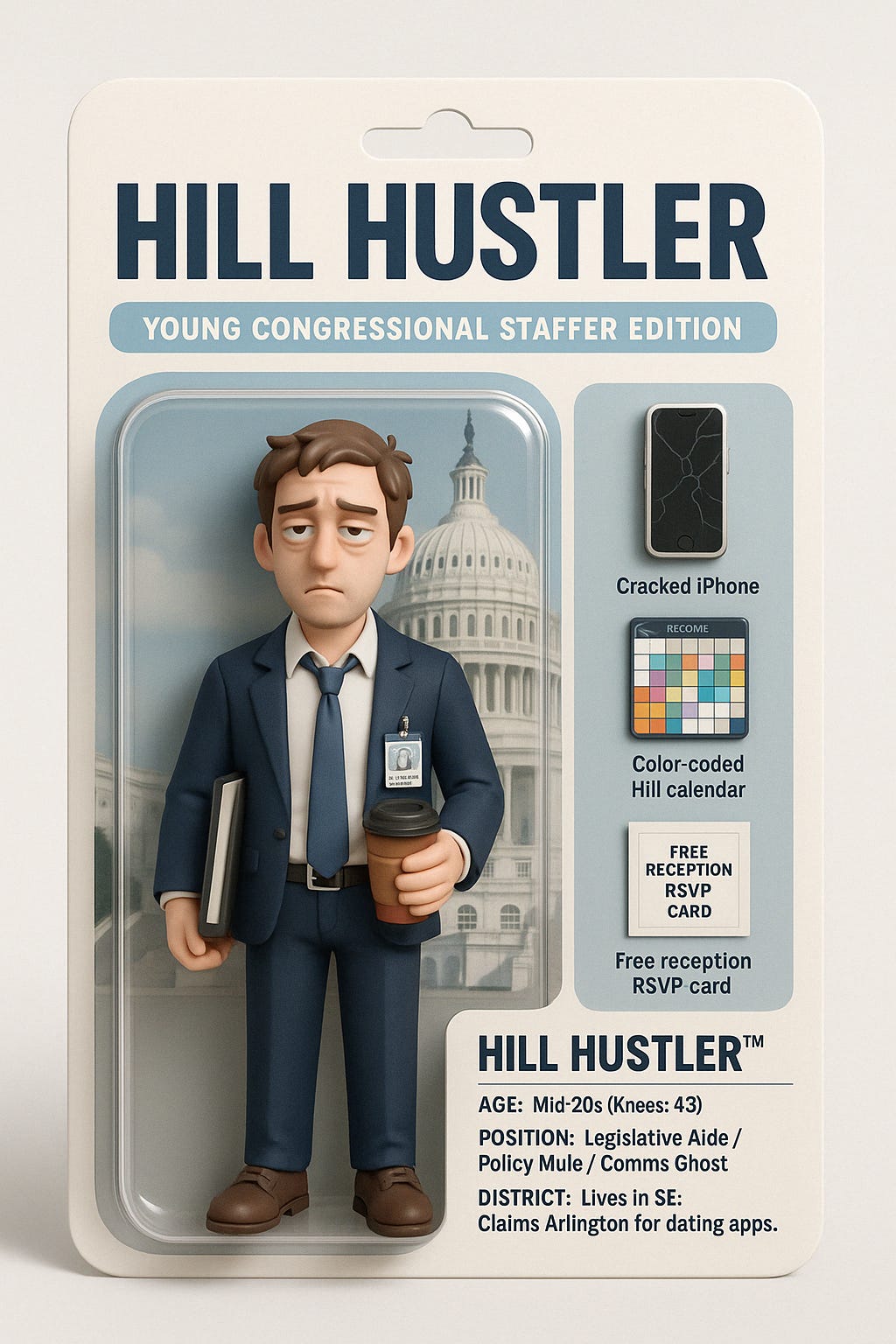
Your post taught me more about AI than anything I've read or watched. Very well done.